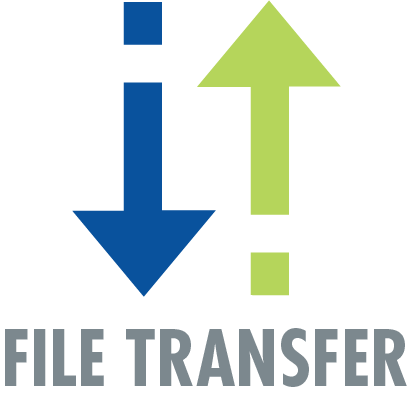As popular as it is, so often I am asked, “What’s this… Twitter all about?” Clients, colleagues, uncles, strangers- all trying to grasp this new method of communicating that at first feels very foreign. Here is my version of Twitter Basics…
As popular as it is, so often I am asked, “What’s this… Twitter all about?” Clients, colleagues, uncles, strangers- all trying to grasp this new method of communicating that at first feels very foreign. Here is my version of Twitter Basics…
The good news is it’s really quite simple. Twitter is a free social networking service that allows users to post and read updates, known as tweets. Tweets are 140 character (or less) thoughts, questions, promotions, rants, links, etc. Twitter is a rather brilliant way to merge the concepts of blogging, Facebook status updates, IM status messages into a fascinating platform that encourages participation like no other type of social media. Business people use it, teenagers use it, stay-at-home moms use it – all with a different purpose in mind. (More on that next week.)
Here are some buzz words surrounding Twitter that you need to know:
Followers – these are the people who subscribe to your updates, better known as “tweets.” In the Twitter feed, you will only see tweets of people you are following.
Tweet – a post, or update.
Retweet – this is when you re-post something that someone else said. Perhaps someone else tweeted a quote that you really like. You can “retweet” it and it will also show up in your own Twitter feed.
Direct Message – this is only seen by the person it is intended for. It is not public.
@Reply – this is when you respond to someone with and @ sign and their username or “Twitter handle.” Replies are public; everyone following you will see what is posted. If someone posts an update with the @ sign and your username, you will see the tweet in your Twitter feed, even if you aren’t following them.
Hashtag – a way of categorizing or tagging tweets. This way, anyone who wants to follow what is going on at say, the Super Bowl or the Oscars or the International Builders Show can search for those particular hashtags and see all public tweets using that hashtag.
Don’t be shy about setting up a Twitter for yourself or your business. It’s pretty fun!Stay tuned and next week, we’ll talk more about what Twitter can do for small businesses.
-Violet
FORMost Graphic Communications
310-424-4242